Inside GridLayout I have 32 very similar FrameViews, the difference are ids (numbers)
<FrameLayout
android:layout_width="match_parent"
android:layout_height="wrap_content"
android:id="@+id/myFrame1">
<ImageView
android:id="@+id/myImg1"
android:layout_width="190dp"
android:layout_height="105dp"
android:layout_margin="4dp"
android:src="@drawable/myImg"
android:contentDescription="@string/station1" />
<TextView
android:id="@+id/descTextView"
android:layout_width="wrap_content"
android:layout_height="wrap_content"
android:layout_gravity="center"
android:layout_marginLeft="4dp"
android:layout_marginBottom="34dp"
android:background="@android:color/transparent"
android:text="@string/Station 1"
android:textColor="@android:color/black"
android:textSize="16sp"
android:textStyle="bold"
android:layout_marginStart="4dp" />
</FrameLayout>
I might add more text views later and it's starting to get pretty messy so I need a general idea of how to insert this kind of layout dynamically, preferably in Kotlin language.