I upgraded Az Powershell to 4.6.1 today and started seeing the below warning. The question I have is what I am supposed to do about this warning? I could mute the warning but that wouldn't help me prepare for this breaking change at all. I checked the Az 4.6.1 Microsoft docs and they tell me I should still be using SecretValueText and provide no similar warning about deprecation or any alternative ways to get the secret value. So what is my update path for powershell that reads KeyVault secrets using SecretValueText?
WARNING: Breaking changes in the cmdlet 'Get-AzKeyVaultSecret' :
WARNING: - "The output type 'Microsoft.Azure.Commands.KeyVault.Models.PSKeyVaultSecret' is changing"
- The following properties in the output type are being deprecated :
'SecretValueText'
WARNING: Note :The change is expected to take effect from the version : '3.0.0'
WARNING: - "The output type 'Microsoft.Azure.Commands.KeyVault.Models.PSDeletedKeyVaultSecret' is changing"
- The following properties in the output type are being deprecated :
'SecretValueText'
WARNING: Note :The change is expected to take effect from the version : '3.0.0'
WARNING: NOTE : Go to https://aka.ms/azps-changewarnings for steps to suppress this breaking change warning, and other information on breaking changes in Azure PowerShell.
Here is the current example in the Microsoft docs:
$secret = Get-AzKeyVaultSecret -VaultName 'Contoso' -Name 'ITSecret'
Write-Host "Secret Value is:" $secret.SecretValueText
Secret Value is: P@ssw0rd