I'm trying to select the "Majors" button on [this webpage] (https://www.dukascopy.com/swiss/english/marketwatch/historical/)
I am able to switch into the iframe where this element is contained, but trying to click by using the xpath, id or class name of the element all result in a seemingly random button within the same column being selected. Below is the current code I'm using along with a screenshot of inspection of the button.
majorforexbutton = driver.find_element_by_xpath('/html/body/div[9]/div[1]/div[3]/ul/li[4]')
majorforexbutton.click()
screenshot: