I have a web app based on .net core v2.1 with a React.js front-end, which I'm trying to host on IIS 10. The app runs fine via Visual Studio (2017), however when I publish the app and host via IIS, I get the following error:
HTTP Error 500.19 - Internal Server Error The requested page cannot be accessed because the related configuration data for the page is invalid.
Error Code 0x8007000d
The web.config file was generated during the publish; I have not modified it:
<?xml version="1.0" encoding="utf-8"?>
<configuration>
<location path="." inheritInChildApplications="false">
<system.webServer>
<handlers>
<add name="aspNetCore" path="*" verb="*" modules="AspNetCoreModule" resourceType="Unspecified" />
</handlers>
<aspNetCore processPath="dotnet" arguments=".\SkillsMatrix.dll" stdoutLogEnabled="false" stdoutLogFile=".\logs\stdout" />
</system.webServer>
</location>
</configuration>
<!--ProjectGuid: ea8a300c-5bb6-4a29-a8d2-d13dddbbac1d-->This same error happens if I start a brand new project via VS, do not add any code, and publish it to IIS...
I have tried:
- Giving access to the folder/file to the IIS_IUSRS user group
- Removing app.UseHttpsRedirection(); in StartUp.cs
Does anyone have any suggestions for how I can clear this error and host my app?