So I have this button i am styling and I want it like this - If you can see it is red in color but has different shade of red starting from the bottom half of this element.
I wanted to enquire what exactly do I do to achieve this effect.
I currently have this after a few attempts: