in my Activity, I have a layout containing 3 FrameLayouts, one at the top, one at the left and one at the "center".
Now, I sometimes only want to display one or two of them. Atm I am doing it this way:
FrameLayout frame = (FrameLayout) findViewById(R.id.framelayout_menu_left);
frame.setVisibility(...);
frame = (FrameLayout) findViewById(R.id.framelayout_content);
frame.setVisibility(...);
frame = (FrameLayout) findViewById(R.id.framelayout_menu_top);
frame.setVisibility(...);
However this can get really ugly results, e.g. when I switch the "content" Fragment and hide the top and/or left FrameLayout. It all starts flickering as the "content" Fragment jumps to the top and/or left and only afterwards is replaced.
Also, I can obviously not navigate back to another setup, so is there any other way to do this?
Kind regards, jellyfish
Edit:
Maybe a little drawing makes my question clearer...
A shows a Layout of 3 FrameLayouts containing 3 different Fragments. Each color represents one distinct Fragment.
Now what I want to do is to switch from A to D.
I am doing this by replacing the blue Fragment with the yellow Fragment via a FragmentTransaction.
However, this still keeps the other Frames visible, so I hide them via the code above.
Now, Frame.setVisibility() is called way before commit(), so in B and C the blue Fragment "jumps" to the left and the top and only afterwards (in D) is replaced with the yellow Fragment. This produces a nasty flickering.
As a workaround, I now hide all three FrameLayouts before the transaction and re-show the ones I need once the transaction has finished. But there still is the problem that I can't go back via the back button as this isn't a real transaction.