I'm making a discord bot using python. When I try to run it to connect my client to discord I get this error:
raise ClientConnectorCertificateError( aiohttp.client_exceptions.ClientConnectorCertificateError: Cannot connect to host discord.com:443 ssl:True [SSLCertVerificationError: (1, '[SSL: CERTIFICATE_VERIFY_FAILED] certificate verify failed: certificate has expired (_ssl.c:****)')]
Happens every time I try to run it.
I saw a plausible fix for this which was:
- Go to discord.com with Internet Explorer (Ran as Administrator)
- Click the lock on the top right
- Click view certificates
- Install one
However, when I tried it and then tried to run my bot again I still got the same error.
Dont know if this is relevant but at the start of the error message in the Traceback section it says the first call that started the error is in the last line of my bot's code which is client.run(TOKEN).
I'm using Python 3.8 on Windows 10.