My script is loading data in SAP GUI Recipe screen (transaction code C202) from Excel data.
In one of the Recipe screens, values are to be entered based on column "Phase" value from Excel. I need to update 2nd "Std Value" and 3rd "Std Value" for each particular "phase" from the Excel sheet.
Can you please help me with this ? I need to switch between rows to modify each phase
For i = 1 To LastRow
session.findById("wnd[0]/tbar[0]/okcd").Text = "/nC202"
session.findById("wnd[0]").sendVKey 0
Plant = shControlPanel.Range("A" & CurrentRow).Value
RecipeGroup = shControlPanel.Range("B" & CurrentRow).Value
Recipe = shControlPanel.Range("C" & CurrentRow).Value
ECR = shControlPanel.Range("D" & CurrentRow).Value
Phase = shControlPanel.Range("E" & CurrentRow).Value
Value2 = shControlPanel.Range("F" & CurrentRow).Value
Value3 = shControlPanel.Range("G" & CurrentRow).Value
session.findById("wnd[0]/usr/ctxtRC271-PLNNR").Text = RecipeGroup
session.findById("wnd[0]/usr/txtRC271-PLNAL").Text = Recipe
session.findById("wnd[0]/usr/ctxtRC27M-WERKS").Text = Plant
session.findById("wnd[0]/usr/ctxtRC271-AENNR").Text = ECR
session.findById("wnd[0]/usr/ctxtRC271-STTAG").Text = "04.09.2020"
session.findById("wnd[0]").sendVKey 0
session.findById("wnd[0]").sendVKey 0
j = 1
PhaseToChange = session.findById("wnd[0]/usr/tabsTABSTRIP_RECIPE/tabpVOUE/ssubSUBSCREEN_RECIPE:SAPLCPDI:4401/tblSAPLCPDITCTRL_4401/txtPLPOD-VORNR[0," & j & "]").Text
Resorce = session.findById("wnd[0]/usr/tabsTABSTRIP_RECIPE/tabpVOUE/ssubSUBSCREEN_RECIPE:SAPLCPDI:4401/tblSAPLCPDITCTRL_4401/ctxtPLPOD-ARBPL[4," & j & "]").Text
Do While Resorce <> ""
PhaseToChange = session.findById("wnd[0]/usr/tabsTABSTRIP_RECIPE/tabpVOUE/ssubSUBSCREEN_RECIPE:SAPLCPDI:4401/tblSAPLCPDITCTRL_4401/txtPLPOD-VORNR[0," & j & "]").Text
Resorce = session.findById("wnd[0]/usr/tabsTABSTRIP_RECIPE/tabpVOUE/ssubSUBSCREEN_RECIPE:SAPLCPDI:4401/tblSAPLCPDITCTRL_4401/ctxtPLPOD-ARBPL[4," & j & "]").Text
If Phase = PhaseToChange Then
session.findById("wnd[0]/usr/tabsTABSTRIP_RECIPE/tabpVOUE/ssubSUBSCREEN_RECIPE:SAPLCPDI:4401/tblSAPLCPDITCTRL_4401/txtPLPOD-VGW02[18," & j & "]").Text = Value2
session.findById("wnd[0]/usr/tabsTABSTRIP_RECIPE/tabpVOUE/ssubSUBSCREEN_RECIPE:SAPLCPDI:4401/tblSAPLCPDITCTRL_4401/txtPLPOD-VGW03[21," & j & "]").Text = Value3
session.findById("wnd[0]").sendVKey 0
j = j + 1
Else
j = j + 1
End If
CurrentRow = CurrentRow + 1
Phase = shControlPanel.Range("E" & CurrentRow).Value
Value2 = shControlPanel.Range("F" & CurrentRow).Value
Value3 = shControlPanel.Range("G" & CurrentRow).Value
Loop
session.findById("wnd[0]/tbar[0]/btn[11]").press
On Error Resume Next
session.findById("wnd[1]/usr/btnSPOP-VAROPTION1").press
shControlPanel.Range("H" & CurrentRow).Value = "Recipe " & Recipe & " has been changed"
CurrentRow = CurrentRow + 1