In the picture you can see the Rough desired layout of SAP (rotated by 90 degrees clockwise). 
My first instinct would be to split it into 3 components:
- the nav-bar on top
- simple div containing some text and for the bottom I was stuck. After searching I opted for a svg path component and combined all 3 in a parent component. Any other components will be rendered below the curve.
So far it works. But I am curious if there are other, maybe better, solutions to this (which I am sure there are).
Thanks in advance