Following this page, I'm finding that I can't execute an 'onclick' handler like the handler set up here:
function handler() {
console.log(5);
}<button onclick="handler()"></button>This is the only module I use: <script type="module" src="../js/js_test.js"></script>. It's in the header.
This is the error I get:
It works when I have this in my module:
let button = document.querySelector('button');
button.onclick = handler;
Any ideas?
P.s. I can't access variables I write on my module on the console. I thought I once could do this. Don't know if that's helpful.