I want to draw a box around the word 'Deleted' in the following image using opencv and find the co-ordinates.
I obtained the above image from the following code:
kernel = np.ones((3,3),np.uint8)
dilation = cv2.dilate(img,kernel,iterations =1)
plt.imshow(dilation)
The original image is: