I placed a spinner on a dialog. When I want to select an item and the item list is shown below the spinner, everything is fine and I can scroll through the items. But if the item list is shown above the spinner, the item list is cut off and I cannot scroll:
It looks like the system does not identify, that the item list above the dialog is not visible and therefore does not show the scrollbars.
My spinner definition looks like this:
<Spinner
android:id="@+id/spnnrValue"
android:layout_width="match_parent"
android:layout_height="40dp"
android:layout_marginTop="2dp"
android:layout_marginLeft="-20dp"
android:layout_weight="1" />
This is how I define the dialog:
dialogColorPickerExtended = new Dialog(Base.getMainActivity(), R.style.full_screen_dialog);
dialogColorPickerExtended.setCancelable(true);
dialogColorPickerExtended.setContentView(R.layout.template_color_picker_extended);
if (dialogColorPickerExtended.getWindow() != null)
dialogColorPickerExtended.getWindow().getAttributes().width = (int) (GUIManager.getScreenWidth() * 0.9f);
Do you have any idea, how I can show the complete item list?