I am plotting a choropleth map colored by the field Passenger_0_ and a line chart showing the evolution of Passenger_0_ throughout a day by zone.
I would like to select a line (zone) in the line chart and have it highlighted in the map and vice versa (select a zone in the map and have it highlighted in the line chart).
For now, I am able to change the whole color of the map when selecting the line, but have no clue of how to only change the color of the selected area.
I would appreciate any help.
In order to reproduce the sample you need to download these two files:
Then run this piece of code to get a GeoDataFrame named long_df:
import altair as alt
import pandas as pd
import geopandas as gpd
import json
geo_json_file_loc= './taxi_zones.geojson'
with open(geo_json_file_loc) as json_data:
data = json.load(json_data)
gdf = gpd.GeoDataFrame.from_features((data))
gdf = gdf[gdf['borough']=='Manhattan']
gdf = gdf[['location_id','zone','geometry']]
gdf = gdf.rename(columns={'location_id':'LocationID'})
gdf['LocationID'] = pd.to_numeric(gdf['LocationID'])
output_data = pd.read_csv('./output_data.csv',sep=',')
def load_taxis_data(output_data, shape_data):
df_to_visualize = shape_data.copy()
pickups = output_data.groupby(['hour','dayofweek','LocationID']).sum()
listofdays = pd.unique(output_data['dayofweek'])
for hour in range(24):
for dayofweek in listofdays:
# get pickups for this hour and weekday
p = pd.DataFrame(pickups.loc[(hour, dayofweek)]).reset_index()
# add pickups to the Taxi Zones DataFrame
df_to_visualize = pd.merge(df_to_visualize, p, on="LocationID", how="left").fillna(0)
# rename column as per day and hour
df_to_visualize.rename(columns={"pickups" : "Passenger_%d_%d"%(dayofweek, hour)}, inplace=True)
return df_to_visualize
gdf_merged = load_taxis_data(output_data, gdf)
# drop unwanted days
for hour in range(24):
for dayofweek in [5,6]:
column_to_drop = "Passenger_%d_%d"%(dayofweek, hour)
gdf_merged.drop([column_to_drop], axis=1, inplace=True)
gdf_merged.reset_index(level=0, inplace=True)
long_df = pd.wide_to_long(gdf_merged, ["Passenger_0_"], i='index', j="hour")
long_df = long_df.reset_index()
Once you got long_df this is the code for the plots:
dict_json = json.loads(long_df[long_df['hour']==0].to_json())
colours_obj = alt.Color('properties.Passenger_0_:Q',
scale=alt.Scale(scheme='yelloworangered'),
title = "Pickups")
sel_line_hover = alt.selection_single(on='mouseover', empty='none')
sel_line_col = alt.selection_single()
sel_line_size = alt.selection_single(empty='none')
base = alt.Chart(alt.Data(values=dict_json['features'])).mark_geoshape(
stroke='black',
strokeWidth=1
).encode(
color=alt.condition(sel_line_col, colours_obj, alt.value('lightgray')),
tooltip = ['properties.zone:O',
'properties.Passenger_0_:Q']
).properties(
width=350,
height=750,
).add_selection(
sel_line_col
)
line = alt.Chart(long_df).mark_line().encode(
x='hour',
y='Passenger_0_',
color=alt.condition(sel_line_hover|sel_line_col, 'zone', alt.value('lightgray')),
size=alt.condition(sel_line_hover|sel_line_size, alt.value(4),alt.value(1)),
tooltip = ['zone:O']
).properties(
width=250,
height=750,
).add_selection(
sel_line_hover,sel_line_col,sel_line_size
)
base | line
And this is what the plot does:

Thank you in advance for your help!