I'm new to android studio. I was a bit confused with the following code.
EditText emailEt;
if(!Patterns.EMAIL_ADDRESS.matcher(email).matches()){
emailEt.setError("Invalid email address");
emailEt.setFocusable(true);
}
What is the purpose of this setFocusable() method?
what will happen if the boolean value passed was set to false?