Using Azure Portal, select my AD B2C, choose Active Directory, choose Monitoring => Logs. (I think everything is configured correctly, I'm seeing signins and audits in my storage account)
Query page shows error "To run this query, register resource provider 'Microsoft.Insights' for this subscription."
I have checked my subscriptions resource providers page and Microsoft.Insights is registered. I have tried to re-register it but the error remains.
I don't have Azure support, so I'm asking here if anyone has any insights?