Probably I understand things wrong, but I am facing an issue in my iPhone, testing 3d rotation of .mov video.
Code without rotation:
<html>
<head>
</head>
<body>
<video autoplay loop muted playsinline src="vid.mov" style="position:absolute;top:10px;background:transparent;">Support!</video>
</body>
</html>
Result:
Code with rotation:
<html>
<head>
</head>
<body>
<video autoplay loop muted playsinline src="vid.mov" style="position:absolute;top:10px;transform:rotateY(40deg);background:transparent;">Support!</video>
</body>
</html>
Result:
I have been trying rotate3d perspective(100px) -webkit-transform - the result is the same.
Why it is not trapezoidal?