I have a dynamically generated table based on JSON response. The table has 3 columns - 1 for S. No., 2 for Name, and 3 is supposed to have two text links like Edit | Delete.
Edit and Delete are supposed to be clickable individually and upon clicking them I want to retrieve the respective JSON object to be able to process it further.
Example -
JSON response:
[
{
"id": 2,
"owner": 1,
"name": "General"
},
{
"id": 3,
"owner": 1,
"name": "Specific"
},
{
"id": 10,
"owner": 1,
"name": "One more"
},
{
"id": 11,
"owner": 1,
"name": "Test Category"
}
]
JS to generate table from the above JSON data:
function populateTable(data) {
const resLen = data.length;
var col = [];
col.push("S. No.");
for (var i=0; i<data.length; i++) {
for (var key in data[i]) {
if (col.indexOf(key) === -1 && key == "name") {
col.push(key);
}
}
}
col.push(" ");
var table = document.createElement("table");
var tr = table.insertRow(-1);
for (var i=0; i<col.length; i++) {
var th = document.createElement("th");
if (col[i] == "name") {
th.innerHTML = "Name";
tr.appendChild(th);
} else {
th.innerHTML = col[i];
tr.appendChild(th);
}
}
for (var i=data.length-1; i>=0; i--) {
tr = table.insertRow(-1);
for (var j=0; j<col.length; j++) {
var tabCell = tr.insertCell(-1);
if (j == 0) {
tabCell.innerHTML = ((data.length-1) - i)+1;
} else if (j == 2) {
tabCell.innerHTML = "Delete"
} else {
tabCell.innerHTML = data[i][col[j]];
}
}
}
var divContainer = document.getElementById("categoriesTable");
divContainer.innerHTML = "";
divContainer.appendChild(table);
}
I want to add clickable text in the third column (where currenlty Delete is) such that when I click on the text, I can retrieve its related JSON object and extract the id. I would like to do this in plain JS and HTML.