I've found me Firebase's storage being using 1.3GB but when I check there are two files. One image I've uploaded (25Kb) and one I generated with cloud functions (38.63KB).
Then I went to Storage Usage and the graphic shows that 1.3GB is being used by us.artifacts.<myapp>.appspot.com
Digging around I've found in https://console.cloud.google.com under us.artifacts.<myapp>.appspot.com and inside of that I see a "containers/images" folder that contains
and inside of "uploads"
Checking the sizes, they don't add up to 1.3GB so I don't know where the rest of the files are.
I already set a policy to clear the storage, but I'd like to know where are these files coming from, and what they are.
Can you help me with this, please?