over the first text and the svg from the above i have a white gap space how can i remove that white space here is the code
h1 {
background-color: red;
}<div className="wave-wrapper">
<svg xmlns="http://www.w3.org/2000/svg" viewBox="0 0 1440 320">
<path
fill="black"
fill-opacity="1"
d="M0,128L288,96L576,0L864,256L1152,64L1440,160L1440,320L1152,320L864,320L576,320L288,320L0,320Z"
></path>
</svg>
<h1>testing</h1>
<svg xmlns="http://www.w3.org/2000/svg" viewBox="0 0 1440 320">
<path
fill="black"
fill-opacity="1"
d="M0,128L48,122.7C96,117,192,107,288,85.3C384,64,480,32,576,58.7C672,85,768,171,864,181.3C960,192,1056,128,1152,112C1248,96,1344,128,1392,144L1440,160L1440,0L1392,0C1344,0,1248,0,1152,0C1056,0,960,0,864,0C768,0,672,0,576,0C480,0,384,0,288,0C192,0,96,0,48,0L0,0Z"
></path>
</svg>
</div>