Q: Why do the colors have different shade/opacity, and how do i solve it?
<!DOCTYPE.html>
<head>
<meta charset="utf-8">
<style type="text/css">
.maroon {
background-color: #4f8a2ad4;
}
</style>
</head>
<body>
<div class="maroon">
<img class="maroon" height="200" src="http://www.pngmart.com/files/7/CDN-PNG-Transparent-Image.png" alt="Any image with transparent
background">
</div>
</body>