I realized that I never use any of the special characters I can get by holding down the option key, so I decided to map them to something more useful.
This initially went peachy, until I tried remapping opt+k (well, opt+e for me since I'm on colemak) and something seems to be eating that key. When I use the Key Codes app I can see that opt+k is recognized correctly.
But when I go into Sublime Text debug mode (sublime.log_input(True)), I can see that it never receives the opt+k. In this screenshot below you can see that every other key in the row is recognized by Sublime besides opt+e.
What could eat a key such that Sublime Text never sees it, but another mac app (Key Codes) does?
My .keylayout and ST keymap in case they are relevant