I have a Polyline on the HiDPICanvas (html5 canvas). When I move mouse left and right I track its coordinates and on corresponding point with same X coordinate on the polyline I draw a Circle. You can try it now to see the result.
// Create a canvas
var HiDPICanvas = function(container_id, color, w, h) {
/*
objects are objects on the canvas, first elements of dictionary are background elements, last are on the foreground
canvas will be placed in the container
canvas will have width w and height h
*/
var objects = {
box : [],
borders : [],
circles : [],
polyline: []
}
var doNotMove = ['borders']
// is mouse down & its coords
var mouseDown = false
lastX = window.innerWidth/2
lastY = window.innerHeight/2
// return pixel ratio
var getRatio = function() {
var ctx = document.createElement("canvas").getContext("2d");
var dpr = window.devicePixelRatio || 1;
var bsr = ctx.webkitBackingStorePixelRatio ||
ctx.mozBackingStorePixelRatio ||
ctx.msBackingStorePixelRatio ||
ctx.oBackingStorePixelRatio ||
ctx.backingStorePixelRatio || 1;
return dpr / bsr;
}
// return high dots per inch canvas
var createHiDPICanvas = function() {
var ratio = getRatio();
var chart_container = document.getElementById(container_id);
var can = document.createElement("canvas");
can.style.backgroundColor = color
can.width = w * ratio;
can.height = h * ratio;
can.style.width = w + "px";
can.style.height = h + "px";
can.getContext("2d").setTransform(ratio, 0, 0, ratio, 0, 0);
chart_container.appendChild(can);
return can;
}
// add object to the canvas
var add = function(object, category) {
objects[category].push(object)
}
// clear canvas
var clearCanvas = function(x0, y0, x1, y1) {
ctx.clearRect(x0, y0, x1, y1);
ctx.beginPath();
ctx.globalCompositeOperation = "source-over";
ctx.globalAlpha = 1;
ctx.closePath();
}
// check function do I can move this group of objects
var canMove = function(groupname) {
for (var i = 0; i < doNotMove.length; i++) {
var restricted = doNotMove[i]
if (restricted == groupname) {
return false
}
}
return true
}
// refresh all objects on the canvas
var refresh = function() {
clearCanvas(0, 0, w, h)
var object
for (var key in objects) {
for (var i = 0; i < objects[key].length; i++) {
object = objects[key][i]
object.refresh()
}
}
}
// shift all objects on the canvas except left and down borders and its content
var shiftObjects = function(event) {
event.preventDefault()
// if mouse clicked now -> we can move canvas view left\right
if (mouseDown) {
var object
for (var key in objects) {
if (canMove(key)) {
for (var i = 0; i < objects[key].length; i++) {
object = objects[key][i]
object.move(event.movementX, event.movementY)
}
}
}
cci.refresh()
}
}
// transfer x to canvas drawing zone x coord (for not drawing on borders of the canvas)
var transferX = function(x) {
return objects.borders[0].width + x
}
var transferCoords = function(x, y) {
// no need to transfer y because borders are only at the left
return {
x : transferX(x),
y : y
}
}
// change mouse state on the opposite
var toggleMouseState = function() {
mouseDown = !mouseDown
}
// make mouseDown = false, (bug removal function when mouse down & leaving the canvas)
var refreshMouseState = function() {
mouseDown = false
}
// print information about all objects on the canvas
var print = function() {
var groupLogged = true
console.log("Objects on the canvas:")
for (var key in objects) {
groupLogged = !groupLogged
if (!groupLogged) {console.log(key, ":"); groupLogged = !groupLogged}
for (var i = 0 ; i < objects[key].length; i++) {
console.log(objects[key][i])
}
}
}
var restrictEdges = function() {
console.log("offsetLeft", objects['borders'][0])
}
var getMouseCoords = function() {
return {
x : lastX,
y : lastY
}
}
var addCircleTracker = function() {
canvas.addEventListener("mousemove", (e) => {
var polyline = objects.polyline[0]
var mouseCoords = getMouseCoords()
var adjNodes = polyline.get2NeighbourNodes(mouseCoords.x)
if (adjNodes != -1) {
var prevNode = adjNodes.prev
var currNode = adjNodes.curr
var cursorNode = polyline.linearInterpolation(prevNode, currNode, mouseCoords.x)
// cursorNode.cursorX, cursorNode.cursorY are coords
// for circle that should be drawn on the polyline
// between the closest neighbour nodes
var circle = objects.circles[0]
circle.changePos(cursorNode.x, cursorNode.y)
refresh()
}
})
}
// create canvas
var canvas = createHiDPICanvas()
addCircleTracker()
// we created canvas so we can track mouse coords
var trackMouse = function(event) {
lastX = event.offsetX || (event.pageX - canvas.offsetLeft)
lastY = event.offsetY || (event.pageY - canvas.offsetTop)
}
// 2d context
var ctx = canvas.getContext("2d")
// add event listeners to the canvas
canvas.addEventListener("mousemove" , shiftObjects )
canvas.addEventListener("mousemove", (e) =>{ trackMouse(e) })
canvas.addEventListener("mousedown" , () => { toggleMouseState () })
canvas.addEventListener("mouseup" , () => { toggleMouseState () })
canvas.addEventListener("mouseleave", () => { refreshMouseState() })
canvas.addEventListener("mouseenter", () => { refreshMouseState() })
return {
// base objects
canvas : canvas,
ctx : ctx,
// sizes of the canvas
width : w,
height : h,
color : color,
// add object on the canvas for redrawing
add : add,
print : print,
// refresh canvas
refresh: refresh,
// objects on the canvas
objects: objects,
// get mouse coords
getMouseCoords : getMouseCoords
}
}
// cci -> canvas ctx info (dict)
var cci = HiDPICanvas("lifespanChart", "bisque", 780, 640)
var ctx = cci.ctx
var canvas = cci.canvas
var Polyline = function(path, color) {
var create = function() {
if (this.path === undefined) {
this.path = path
this.color = color
}
ctx.save()
ctx.beginPath()
p = this.path
ctx.fillStyle = color
ctx.moveTo(p[0].x, p[0].y)
for (var i = 0; i < p.length - 1; i++) {
var currentNode = p[i]
var nextNode = p[i+1]
// draw smooth polyline
// var xc = (currentNode.x + nextNode.x) / 2;
// var yc = (currentNode.y + nextNode.y) / 2;
// taken from https://stackoverflow.com/a/7058606/13727076
// ctx.quadraticCurveTo(currentNode.x, currentNode.y, xc, yc);
// draw rough polyline
ctx.lineTo(currentNode.x, currentNode.y)
}
ctx.stroke()
ctx.restore()
ctx.closePath()
}
// circle that will track mouse coords and be
// on the corresponding X coord on the path
// following mouse left\right movements
var circle = new Circle(50, 50, 5, "purple")
cci.add(circle, "circles")
create()
var get2NeighbourNodes = function(x) {
// x, y are cursor coords on the canvas
//
// Get 2 (left and right) neighbour nodes to current cursor x,y
// N are path nodes, * is Node we search coords for
//
// N-----------*----------N
//
for (var i = 1; i < this.path.length; i++) {
var prevNode = this.path[i-1]
var currNode = this.path[i]
if ( prevNode.x <= x && currNode.x >= x ) {
return {
prev : prevNode,
curr : currNode
}
}
}
return -1
}
var linearInterpolation = function(prevNode, currNode, cursorX) {
// calculate x, y for the node between 2 nodes
// on the path using linearInterpolation
// https://en.wikipedia.org/wiki/Linear_interpolation
var cursorY = prevNode.y + (cursorX - prevNode.x) * ((currNode.y - prevNode.y)/(currNode.x - prevNode.x))
return {
x : cursorX,
y : cursorY
}
}
var move = function(diff_x, diff_y) {
for (var i = 0; i < this.path.length; i++) {
this.path[i].x += diff_x
this.path[i].y += diff_y
}
}
return {
create : create,
refresh: create,
move : move,
get2NeighbourNodes : get2NeighbourNodes,
linearInterpolation : linearInterpolation,
path : path,
color : color
}
}
var Circle = function(x, y, radius, fillStyle) {
var create = function() {
if (this.x === undefined) {
this.x = x
this.y = y
this.radius = radius
this.fillStyle = fillStyle
}
ctx.save()
ctx.beginPath()
ctx.arc(this.x, this.y, radius, 0, 2*Math.PI)
ctx.fillStyle = fillStyle
ctx.strokeStyle = fillStyle
ctx.fill()
ctx.stroke()
ctx.closePath()
ctx.restore()
}
create()
var changePos = function(new_x, new_y) {
this.x = new_x
this.y = new_y
}
var move = function(diff_x, diff_y) {
this.x += diff_x
this.y += diff_y
}
return {
refresh : create,
create : create,
changePos: changePos,
move : move,
radius : radius,
x : this.x,
y : this.y
}
}
var Node = function(x, y) {
this.x = x
this.y = y
return {
x : this.x,
y : this.y
}
}
var poly = new Polyline([
Node(30,30), Node(150,150),
Node(290, 150), Node(320,200),
Node(350,350), Node(390, 250),
Node(450, 140)
], "green")
cci.add(poly, "polyline")<div>
<div id="lifespanChart"></div>
</div>But if you go to the comment draw smooth polyline and uncomment code below (and comment line that draws rough polyline) - it will draw smooth polyline now (quadratic Bézier curve). But when you try to move mouse left and right - Circle sometimes goes out of polyline bounds.
before quadratic curve:
after quadratic curve:
Here is a question : I calculated x, y coordinates for the Circle on the rough polyline using linear interpolation, but how could I calculate x, y coordinates for the Circle on the smooth quadratic curve?
ADD 1 : QuadraticCurve using Beizer curve as a base in calculations when smoothing polyline
ADD 2 For anyone who a little stucked with the implementation I found & saved easier solution from here, example:
var canvas = document.getElementById("canv")
var canvasRect = canvas.getBoundingClientRect()
var ctx = canvas.getContext('2d')
var p0 = {x : 30, y : 30}
var p1 = {x : 20, y :100}
var p2 = {x : 200, y :100}
var p3 = {x : 200, y :20}
// Points are objects with x and y properties
// p0: start point
// p1: handle of start point
// p2: handle of end point
// p3: end point
// t: progression along curve 0..1
// returns an object containing x and y values for the given t
// link https://stackoverflow.com/questions/14174252/how-to-find-out-y-coordinate-of-specific-point-in-bezier-curve-in-canvas
var BezierCubicXY = function(p0, p1, p2, p3, t) {
var ret = {};
var coords = ['x', 'y'];
var i, k;
for (i in coords) {
k = coords[i];
ret[k] = Math.pow(1 - t, 3) * p0[k] + 3 * Math.pow(1 - t, 2) * t * p1[k] + 3 * (1 - t) * Math.pow(t, 2) * p2[k] + Math.pow(t, 3) * p3[k];
}
return ret;
}
var draw_poly = function () {
ctx.beginPath()
ctx.lineWidth=2
ctx.strokeStyle="white"
ctx.moveTo(p0.x, p0.y)// start point
// cont cont end
ctx.bezierCurveTo(p1.x, p1.y, p2.x, p2.y, p3.x, p3.y)
ctx.stroke()
ctx.closePath()
}
var clear_canvas = function () {
ctx.clearRect(0,0,300,300);
ctx.beginPath();
ctx.globalCompositeOperation = "source-over";
ctx.globalAlpha = 1;
ctx.closePath();
};
var draw_circle = function(x, y) {
ctx.save();
// semi-transparent arua around the circle
ctx.globalCompositeOperation = "source-over";
ctx.beginPath()
ctx.fillStyle = "white"
ctx.strokeStyle = "white"
ctx.arc(x, y, 5, 0, 2 * Math.PI);
ctx.stroke();
ctx.closePath();
ctx.restore();
}
var refresh = function(circle_x, circle_y) {
clear_canvas()
draw_circle(circle_x, circle_y)
draw_poly()
}
var dist = function(mouse, point) {
return Math.abs(mouse.x - point.x)
// return ((mouse.x - point.x)**2 + (mouse.y - point.y)**2)**0.5
}
var returnClosest = function(curr, prev) {
if (curr < prev) {
return curr
}
return prev
}
refresh(30,30)
canvas.addEventListener("mousemove", (e) => {
var mouse = {
x : e.clientX - canvasRect.left,
y : e.clientY - canvasRect.top
}
var Point = BezierCubicXY(p0, p1, p2, p3, 0)
for (var t = 0; t < 1; t += 0.01) {
var nextPoint = BezierCubicXY(p0, p1, p2, p3, t)
if (dist(mouse, Point) > dist(mouse, nextPoint)) {
Point = nextPoint
}
// console.log(Point)
}
refresh(Point.x, Point.y)
})canvas {
background: grey;
}<canvas id="canv" width = 300 height = 300></canvas>Just iterate through all the lines of the curve & find closest position using this pattern