I have an Angular Universal application. I build the application using Visual Studio code and the application works fine when I run the application using npm run build:ssr && npm run serve:ssr locally. When the page is loaded, I can see all the css , html and other related content when I view the source of the html page.Also, The dist folder has all the files needed to run.
But, when I copy the dist folder and deploy in an IIS website, it always shows the client side of the code. That means, when I 'view source' of the rendered html page, it has approot tag and other javascript files. What this indicates is that, it is showing the client package not the server side content. The IIS structure looks like this:
I have IISNODE , URL Rewrite are installed in the server. Server is Windows server 2016.
Note: I think the server works just fine. Because I am able to deploy some sample Angular Universal application in the same server and they loads server side content. My guess is that , this something to do with this particular application. unfortunately can't figure out.
Appreciate any help.
Thanks, Jaleel