Others have explained what is happening and how to fix it, I just want to show why it is a desirable default.
Consider the following sample code:
mydata <- data.frame(
x = factor( rep( c(0:5,0:5), c(0,5,10,20,10,5,5,10,20,10,5,0))),
sex = rep( c('F','M'), each=50 ) )
mydata.males <- mydata[ mydata$sex=='M', ]
mydata.males.dropped <- droplevels(mydata.males)
mydata.females <- mydata[ mydata$sex=='F', ]
mydata.females.dropped <- droplevels(mydata.females)
par(mfcol=c(2,2))
barplot(table(mydata.males$x), main='Male', sub='Default')
barplot(table(mydata.females$x), main='Female', sub='Default')
barplot(table(mydata.males.dropped$x), main='Male', sub='Drop')
barplot(table(mydata.females.dropped$x), main='Female', sub='Drop')
Which produces this plot:
Now, which is the more meaningful comparison, the 2 plots on the left? or the 2 plots on the right?
Instead of dropping unused levels it may be better to rethink what you are doing. If the main goal is to get the count of the x's then you can use sum rather than subsetting and getting the summary. And how meaningful can a plot be on a variable that you have already forced to be a single value?