I would use custom tabbar to make the bottom bars i want
import { View, Text, TouchableOpacity } from 'react-native';
function MyTabBar({ state, descriptors, navigation }) {
const focusedOptions = descriptors[state.routes[state.index].key].options;
if (focusedOptions.tabBarVisible === false) {
return null;
}
return (
<View style={{ flexDirection: 'row' }}>
{state.routes.map((route, index) => {
const { options } = descriptors[route.key];
const label =
options.tabBarLabel !== undefined
? options.tabBarLabel
: options.title !== undefined
? options.title
: route.name;
const isFocused = state.index === index;
const onPress = () => {
const event = navigation.emit({
type: 'tabPress',
target: route.key,
canPreventDefault: true,
});
if (!isFocused && !event.defaultPrevented) {
navigation.navigate(route.name);
}
};
const onLongPress = () => {
navigation.emit({
type: 'tabLongPress',
target: route.key,
});
};
return (
<TouchableOpacity
accessibilityRole="button"
accessibilityStates={isFocused ? ['selected'] : []}
accessibilityLabel={options.tabBarAccessibilityLabel}
testID={options.tabBarTestID}
onPress={onPress}
onLongPress={onLongPress}
style={{ flex: 1 }}
>
<Text style={{ color: isFocused ? '#673ab7' : '#222' }}>
{label}
</Text>
</TouchableOpacity>
);
})}
</View>
);
}
// ...
<Tab.Navigator tabBar={props => <MyTabBar {...props} />}>
{...}
</Tab.Navigator>
https://reactnavigation.org/docs/bottom-tab-navigator/#tabbar