I am new to swift development and I was wondering what is this area at the top of my view controller and how do I change it so it matches the rest of the view?
View Controller Screenshot-
I am new to swift development and I was wondering what is this area at the top of my view controller and how do I change it so it matches the rest of the view?
View Controller Screenshot-
As @Tyler said, the area comes from the default presenting modal since iOS13.
But if you are asking how to get rid of it in storyboard (my guess from your image), try set the Size attribute in the attribute inspector to "Inferred".
You probably had set it to Page sheet, which show the appearance of a page when presented modally.