@SiddharthRout the current cell is: 2020-09-07T13:08:46, and the output i want is: 2020-09-07T13:08:46Z. So yep, you're right, it's a string. – Jak Carty 2 mins ago
In my below code, I will take a sample of both date and date stored as text. I have commented the code so you should not have a problem understanding it. But if you do then simply post back.
Is this what you are trying?
Code:
WAY 1
Option Explicit
Sub Sample()
Dim ws As Worksheet
Dim lRow As Long, lCol As Long
Dim ArrayCheck As Variant
Dim i As Long, j As Long
Dim rng As Range
ArrayCheck = Array("CarTime", "BusTime", "PlaneTime")
'~~> Set this to the relevant worksheet
Set ws = Sheet1
With ws
'~~> Find last row
lRow = .Cells.Find(What:="*", _
After:=.Range("A1"), _
Lookat:=xlPart, _
LookIn:=xlFormulas, _
SearchOrder:=xlByRows, _
SearchDirection:=xlPrevious, _
MatchCase:=False).Row
'~~> Find last col
lCol = .Cells(1, .Columns.Count).End(xlToLeft).Column
'~~> Loop though the cell in 1st row
For i = 1 To lCol
'~~> Loop through the array
For j = LBound(ArrayCheck) To UBound(ArrayCheck)
'~~> Check if they match
If .Cells(1, i).Value2 = ArrayCheck(j) Then
'~~> Set your range from cell 2 onwards
Set rng = .Range(.Cells(2, i), .Cells(lRow, i))
'~~> Add "Z" to the entire range in ONE GO i.e without looping
'~~> To understand this visit the url below
'https://stackoverflow.com/questions/19985895/convert-an-entire-range-to-uppercase-without-looping-through-all-the-cells
rng.Value = Evaluate("index(Concatenate(" & rng.Address & ",""Z""" & "),)")
End If
Next j
Next i
End With
End Sub
Note: For the sake of clarity, I am not joining the string ",""Z""" & "),)")
In Action
WAY 2
Introducing a 2nd way
This code writes to array and then works with it.
Option Explicit
Sub Sample()
Dim ws As Worksheet
Dim lRow As Long, lCol As Long
Dim ArrayCheck As Variant
Dim i As Long, j As Long, k As Long
Dim rng As Range
Dim tmpAr As Variant
ArrayCheck = Array("CarTime", "BusTime", "PlaneTime")
'~~> Set this to the relevant worksheet
Set ws = Sheet1
With ws
'~~> Find last row
lRow = .Cells.Find(What:="*", _
After:=.Range("A1"), _
Lookat:=xlPart, _
LookIn:=xlFormulas, _
SearchOrder:=xlByRows, _
SearchDirection:=xlPrevious, _
MatchCase:=False).Row
'~~> Find last col
lCol = .Cells(1, .Columns.Count).End(xlToLeft).Column
'~~> Loop though the cell in 1st row
For i = 1 To lCol
'~~> Loop through the array
For j = LBound(ArrayCheck) To UBound(ArrayCheck)
'~~> Check if they match
If .Cells(1, i).Value2 = ArrayCheck(j) Then
'~> Set your range
Set rng = .Range(.Cells(2, i), .Cells(lRow, i))
'~~> Store the value in array
tmpAr = rng.Value2
'~~> Work with array
For k = 1 To UBound(tmpAr)
tmpAr(k, 1) = tmpAr(k, 1) & "Z"
Next k
'~~> write the array back to worksheet
rng.Resize(UBound(tmpAr), 1).Value = tmpAr
End If
Next j
Next i
End With
End Sub
In Action