To change the color of plot points, you can use color attribute (see below).
To set limits of both axes, you can pass xlim and ylim parameters
while creating the subplot.
Note also that I passed here also rot parameter, to set x labels rotation.
And to configure x and y intervals, you can use e.g. MultipleLocator,
for both major and minor ticks. There are other locators too,
search the Web for details.
Additional element which you can set is also the grid (like I did).
So you can change your code to:
import matplotlib.pyplot as plt
import matplotlib.ticker as tck
fig = plt.figure(figsize=(10,5))
ax = plt.subplot(xlim=(-0.000003, 0.000123), ylim=(-0.5, 9))
df.plot.scatter(x='field_size', y='field_lai_mean', rot=30, color='r', ax=ax)
plt.title("Field Size and LAI Plot")
plt.xlabel("Field Size")
plt.ylabel("Mean LAI")
ax = plt.gca()
ax.yaxis.set_major_locator(tck.MultipleLocator(2))
ax.yaxis.set_minor_locator(tck.MultipleLocator(0.4))
ax.xaxis.set_major_locator(tck.MultipleLocator(0.00001))
ax.xaxis.set_minor_locator(tck.MultipleLocator(0.0000025))
ax.grid()
plt.show()
Of course, adjust passed values to your needs.
For a very limited set of points, I got the following picture: