I have a problem with Jenkins build and this is what I am seeing in the build log:
[Pipeline] Start of Pipeline
[Pipeline] podTemplate
[Pipeline] {
[Pipeline] node
Still waiting to schedule task
‘Jenkins’ doesn’t have label ‘ci’
I am not sure what does that actually means.
I have tried to check the configuration under "Configure Clouds" in Jenkins and it looks like this: