I am working on a new project and the problem is my firebase storage is filling gradually up even as I dont use it, right now its 4,1 GB big.
I did not have a bucket created and it was filling up.
One thing I tried to do was to look at the files in the cloud console but all of them are of a weird format that I can not manage to open up.
Until now I was not even working with media that could take up that space.
I would appreciate ideas how to backtrack the usage.
 this is how my 3 GB bucket (I never uploaded something to it) looks like, any idea how I can open these files?
this is how my 3 GB bucket (I never uploaded something to it) looks like, any idea how I can open these files?