I thought I could figure this out based on an excellent answer that Yu Zhou gave me in response to my previous question on this same topic [https://stackoverflow.com/questions/63677723/excel-ie-automation-identifying-a-css-element]
 From the picture above what I'm trying to accomplish is to press the "Block & Lot" tab so that I can enter the search criteria into the proper fields and activate the search button to find it.
From the picture above what I'm trying to accomplish is to press the "Block & Lot" tab so that I can enter the search criteria into the proper fields and activate the search button to find it.
The code that I have so far is:
htmlDoc.getElementById("ext-comp-1072__ext-comp-1073").setAttribute "class", ""
' Next line selects the "Block & Lot" tab
htmlDoc.getElementById("ext-comp-1072__ext-comp-1079").setAttribute "class", "x-tab-strip-active"
' Next line hides the "Address/Borough" fields
htmlDoc.getElementById("ext-comp-1073").setAttribute "class", "x-panel x-panel-noborder x-hide-display"
Which gets me to the point where the "Block & Lot" tab is activated (or so I believe it is) but whatever I try I can't get the fields below ('select a borough', 'enter block' and 'enter lot') to appear so that I can enter data into them. The html code for this section of the website is below:
<div id="ext-comp-1071" style="left: 150px; bottom: 0px; position: absolute;">
<div class=" x-tab-panel search-tab" id="ext-comp-1072" style="width: 510px;">
<div class="x-tab-panel-header x-unselectable x-tab-panel-header-plain" id="ext-gen79" style="width: 510px;">
<div class="x-tab-strip-wrap" id="ext-gen82">
<ul class="x-tab-strip x-tab-strip-top" id="ext-gen84">
<li id="ext-comp-1072__ext-comp-1073">
<a class="x-tab-strip-close" id="ext-gen87"></a>
<a class="x-tab-right" id="ext-gen88" href="#">
<em class="x-tab-left">
<span class="x-tab-strip-inner">
<span class="x-tab-strip-text ">Address</span>
</span></em></a></li>
<li class="x-tab-strip-active" id="ext-comp-1072__ext-comp-1079">
<a class="x-tab-strip-close" id="ext-gen89"></a>
<a class="x-tab-right" id="ext-gen90" href="#">
<em class="x-tab-left">
<span class="x-tab-strip-inner">
<span class="x-tab-strip-text ">Block & Lot</span>
</span></em></a></li>
<li id="ext-comp-1072__ext-comp-1087">
<a class="x-tab-strip-close" id="ext-gen91"></a>
<a class="x-tab-right" id="ext-gen92" href="#">
<em class="x-tab-left">
<span class="x-tab-strip-inner">
<span class="x-tab-strip-text ">ZIP Code</span>
</span></em></a></li>