Development Environment
System:
OS: macOS 10.15.4
CPU: (8) x64 Intel(R) Core(TM) i7-4770HQ CPU @ 2.20GHz
Memory: 248.71 MB / 16.00 GB
Shell: 3.2.57 - /bin/bash
Binaries:
Node: 13.2.0 - /usr/local/bin/node
Yarn: 1.22.4 - /usr/local/bin/yarn
npm: 6.13.4 - /usr/local/bin/npm
Watchman: 4.9.0 - /usr/local/bin/watchman
Managers:
CocoaPods: 1.9.3 - /usr/local/bin/pod
SDKs:
iOS SDK:
Platforms: iOS 13.4, DriverKit 19.0, macOS 10.15, tvOS 13.4, watchOS 6.2
Android SDK: Not Found
IDEs:
Android Studio: 3.5 AI-191.8026.42.35.5900203
Xcode: 11.4.1/11E503a - /usr/bin/xcodebuild
Languages:
Java: 13.0.1 - /usr/bin/javac
Python: 2.7.16 - /usr/bin/python
npmPackages:
@react-native-community/cli: Not Found
react: 16.13.1 => 16.13.1
react-native: 0.62.2 => 0.62.2
npmGlobalPackages:
*react-native*: Not Found
I am not able to make PDF in ANDROID API LEVEL 29. It is working fine in API LEVEL 28.
So I downgraded RN version from 0.63.2 from 0.62.2 and Gradle 3.5.3 to 3.5.2
according to this issue https://github.com/christopherdro/react-native-html-to-pdf/issues/189
also followed https://github.com/christopherdro/react-native-html-to-pdf/issues/149
this too. It says Permission error so inside componentDidMount() I have added following line
PermissionsAndroid.request(PermissionsAndroid.PERMISSIONS.WRITE_EXTERNAL_STORAGE)
But still no luck. I am getting following error.
Possible Unhandled Promise Rejection (id: 0):
Error: RNHTMLtoPDF error: Could not create folder structure.
promiseMethodWrapper@http://10.0.2.2:8081/index.bundle?platform=android&dev=true&minify=false:2214:45
createPDF$@http://10.0.2.2:8081/index.bundle?platform=android&dev=true&minify=false:136885:88
tryCatch@http://10.0.2.2:8081/index.bundle?platform=android&dev=true&minify=false:26640:23
invoke@http://10.0.2.2:8081/index.bundle?platform=android&dev=true&minify=false:26813:32
tryCatch@http://10.0.2.2:8081/index.bundle?platform=android&dev=true&minify=false:26640:23
invoke@http://10.0.2.2:8081/index.bundle?platform=android&dev=true&minify=false:26713:30
http://10.0.2.2:8081/index.bundle?platform=android&dev=true&minify=false:26743:19
tryCallTwo@http://10.0.2.2:8081/index.bundle?platform=android&dev=true&minify=false:28610:9
doResolve@http://10.0.2.2:8081/index.bundle?platform=android&dev=true&minify=false:28774:25
Promise@http://10.0.2.2:8081/index.bundle?platform=android&dev=true&minify=false:28633:14
callInvokeWithMethodAndArg@http://10.0.2.2:8081/index.bundle?platform=android&dev=true&minify=false:26742:33
enqueue@http://10.0.2.2:8081/index.bundle?platform=android&dev=true&minify=false:26747:157
async@http://10.0.2.2:8081/index.bundle?platform=android&dev=true&minify=false:26764:69
createPDF@http://10.0.2.2:8081/index.bundle?platform=android&dev=true&minify=false:136851:42
requestReadPermission$@http://10.0.2.2:8081/index.bundle?platform=android&dev=true&minify=false:136835:33
tryCatch@http://10.0.2.2:8081/index.bundle?platform=android&dev=true&minify=false:26640:23
invoke@http://10.0.2.2:8081/index.bundle?platform=android&dev=true&minify=false:26813:32
tryCatch@http://10.0.2.2:8081/index.bundle?platform=android&dev=true&minify=false:26640:23
invoke@http://10.0.2.2:8081/index.bundle?platform=android&dev=true&minify=false:26713:30
http://10.0.2.2:8081/index.bundle?platform=android&dev=true&minify=false:26723:21
tryCallOne@http://10.0.2.2:8081/index.bundle?platform=android&dev=true&minify=false:28601:16
http://10.0.2.2:8081/index.bundle?platform=android&dev=true&minify=false:28702:27
_callTimer@http://10.0.2.2:8081/index.bundle?platform=android&dev=true&minify=false:32141:17
_callImmediatesPass@http://10.0.2.2:8081/index.bundle?platform=android&dev=true&minify=false:32177:19
callImmediates@http://10.0.2.2:8081/index.bundle?platform=android&dev=true&minify=false:32395:33
callImmediates@[native code]
__callImmediates@http://10.0.2.2:8081/index.bundle?platform=android&dev=true&minify=false:2719:35
http://10.0.2.2:8081/index.bundle?platform=android&dev=true&minify=false:2505:34
__guard@http://10.0.2.2:8081/index.bundle?platform=android&dev=true&minify=false:2702:15
flushedQueue@http://10.0.2.2:8081/index.bundle?platform=android&dev=true&minify=false:2504:21
flushedQueue@[native code]
invokeCallbackAndReturnFlushedQueue@[native code]
This is library which I am using https://github.com/christopherdro/react-native-html-to-pdf