I'm trying to get service-to-service authentication working in Azure AD. I have it working when the two services (webapps) are running locally against an Azure AD app registration. But when the webapps are running in Azure (against the same Azure AD app registration), it doesn't work.
I've created two Azure App Service webapps (which are ASP.NET Core Web API projects) - one acting as the client and the other the server. The bit that breaks is the client webapp, where it requests an access token from AzureAD. It only breaks when requested a token with a custom scope. This same 'custom scope' token request works fine from a local webapp though.
In Azure, I've created an 'App Registration', and given it a custom scope called 'bob'...
In the client ASP.NET Core webapi app, I've added the Azure.Identity nuget package, and am getting a token like this...
var tokenRequestContext = new TokenRequestContext(new[] {scope});
token = await new DefaultAzureCredential().GetTokenAsync(tokenRequestContext, cancellationToken);
(where the scope variable matches the name from the screenshot above)
Locally, this works fine and returns a token.
In Azure, I get this exception:
Azure.Identity.AuthenticationFailedException: DefaultAzureCredential failed to retrieve a token from the included credentials.
- ClientSecretCredential authentication failed: AADSTS70011: The provided request must include a 'scope' input parameter. The provided value for the input parameter 'scope' is not valid. The scope api://<guid>/bob is not valid.
(I've removed the GUID from that snippet)
When running this locally and in Azure, I'm setting the AZURE_CLIENT_ID, AZURE_CLIENT_SECRET, AZURE_TENANT_ID environment variables to the same value. I don't understand why it would work differently locally than in Azure, given these environment variables are the same.
Note that my intention is to use a Managed Service Identity instead of setting those environment variables. But for the time being, by using those environment variables both locally and in Azure - both should be using the same "ClientSecretCredential" authentication - so I'd expect the same results.