I've been searching for this all over the internet, however i haven't found any working solution yet.
I've been unable to find any fix on how to get rid of the terrible ugly yellow auto fill color.
i tried multiple things, of whom the most common "fix" to this is the input:-webkit-autofill:hover thing, however this does not work.
How does one actually fix this?
Also why the hell do the people think this is a good idea for a autofill feature?!