I have in my HTML page grids contained in grids contained in grids, all contained in kind of a mother-grid. It may be ugly but it's a structural requirement of my website.
When the window is small, the grids get smaller as well, and unreadable at one point.
I would like that, when the window gets too small, a single (horizontal) scrollbar appears in order to make the whole readable.
I've read a book about CSS and it didn't give me the answer :(
Any ideas ?
Zlotz