My local images have suddenly stopped displaying in my app.
I tried the solution proposed here: https://stackoverflow.com/questions/35354998/react-native-ios-app-not-showing-static-assets-images-after-deploying but it didn't work.
I'm importing my image as follows:
import image from '../../assets/images/home-1.jpg';
...
return (
<SafeAreaView style={[styles.container, {margin: 0}]}>
<Image source={image} style={styles.image} />
...
</SafeAreaView>
);
...
const styles = StyleSheet.create({
image: {
backgroundColor: 'red',
width: 300,
height: 300,
},
...
What can be wrong?