I want to plot machine observation data by days separately,
so changes between Current, Temperature etc. can be seen by hour.
Basically I want one plot for each day. Thing is when I make too many of these Jupyter Notebook can't display each one of them and plotly gives error.
f_day --> first day
n_day --> next day
I think of using sub_plots with a shared y-axis but then I don't know how I can put different dates in x-axis
How can I make these with graph objects and sub_plots ? So therefore using only 1 figure object so plots doesn't crash.
Data looks like this
,ID,IOT_ID,DATE,Voltage,Current,Temperature,Noise,Humidity,Vibration,Open,Close
0,9466,5d36edfe125b874a36c6a210,2020-08-06 09:02:00,228.893,4.17,39.9817,73.1167,33.3133,2.05,T,F
1,9467,5d36edfe125b874a36c6a210,2020-08-06 09:03:00,228.168,4.13167,40.0317,69.65,33.265,2.03333,T,F
2,9468,5d36edfe125b874a36c6a210,2020-08-06 09:04:00,228.535,4.13,40.11,71.7,33.1717,2.08333,T,F
3,9469,5d36edfe125b874a36c6a210,2020-08-06 09:05:00,228.597,4.14,40.1683,71.95,33.0417,2.0666700000000002,T,F
4,9470,5d36edfe125b874a36c6a210,2020-08-06 09:06:00,228.405,4.13333,40.2317,71.2167,32.9933,2.0,T,F
Code with display error is this
f_day = pd.Timestamp('2020-08-06 00:00:00')
for day in range(days_between.days):
n_day = f_day + pd.Timedelta('1 days')
fig_df = df[(df["DATE"] >= f_day) & (df["DATE"] <= n_day) & (df["IOT_ID"] == iot_id)]
fig_cn = px.scatter(
fig_df, x="DATE", y="Current", color="Noise", color_continuous_scale= "Sunset",
title= ("IoT " + iot_id + " " + str(f_day.date())),
range_color= (min_noise,max_noise)
)
f_day = n_day
fig_cn.show()