I have 2 Spreadsheets, namely Source and Destination. In Source, I have listed my sample products and their designated prices and are copied over to Destination using IMPORTRANGE function. Now, I'm trying to fire the OnChange trigger when there is an update on 'Destination Sheet 1'B:B only. Here's my code:
function testFunction(e) {
var ss = SpreadsheetApp.getActiveSpreadsheet().getSheetByName("Destination Sheet 1");
if (e.source.getSheetName = "Destination Sheet 1" && e.range.getRow() > 1 && e.range.getColumn() == 2){
var range = ss.getRange(e.range.getRow(), 3, ss.getLastRow());
range.setValue("There's an update");
}
}
I've also added the function testFunction on OnChange Trigger.
However, based on Event Objects Documentation there's no option for me to get the range that was updated from the events object. By "range", I mean the Destination Sheet 1'B:B. I'm getting this error:
"TypeError: Cannot read property 'getRow' of undefined at testFunction(Code:3:64)"
Desired Outcome (After an update on the pricing in 'Destination Sheet 1'!B:B):
I'm still fairly new to google scripts and I've really tried everything that I can think of but it is not getting me anywhere. Any help is greatly appreciated. Thank you in advance!
UPDATE 1: It seems that there is no way of triggering the OnChange trigger when there is an update on a sheet that is on IMPORTRANGE function.
ALTERNATIVE: Since it doesn't work, I was thinking of using OnEdit trigger instead on Source to handle that edit and apply my desired outcome on Destination. However, I'm having permission issues.
Exception: You do not have permission to call SpreadsheetApp.openById. Required permissions: https://www.googleapis.com/auth/spreadsheets
Here's my code:
function onEdit(e){
aSourceFunction(e);
}
function aSourceFunction(e) {
//IF stmt to make sure that OnEdit Trigger is not triggerred anywhere
if (e.source.getSheetName = "Source Sheet 1" && e.range.getRow() > 1 && e.range.getColumn() == 2){
//my attempt to call Destination Sheet 1 from Destination
var ss = SpreadsheetApp
.openByID("1QMtU6VbNQyDLXMHmaLBBDePH5l")
.setActiveSheet("Destination Sheet 1");
//desired outcome
ss.getRange(e.range.getRow(), 4, ss.getLastRow()).setValue("There's an update");
}
}
Also, I'm not sure if my concern is related but I've read somewhere that my code shouldn't have @OnlyCurrentDoc but I don't have that anywhere in my codes even in my Manifest file.
{
"timeZone": "Asia/Hong_Kong",
"dependencies": {
},
"exceptionLogging": "STACKDRIVER",
"runtimeVersion": "V8"
}
Update 2: It worked! Initially, I have a simple OnEdit trigger. However, according to this, you need to have an installable OnEdit trigger for it to work (also fixed my code for the errors) and when I ran the code, the "permission prompt" showed up for me to access the Destination Spreadsheet. Here's my code for anyone who needs it:
function aSourceFunction(e) {
//IF stmt to make sure that OnEdit Trigger is not triggerred anywhere
if (e.source.getSheetName = "Source Sheet 1" && e.range.getRow() > 1 && e.range.getColumn() == 2){
//my attempt to call Destination Sheet 1 from Destination
var ss = SpreadsheetApp.openById("1QMtU6VbNQyDLXMHmaLBBDePH5l-4wDPUNQ827gb3jXY");
var sheet = ss.getSheetByName("Destination Sheet 1");
//desired outcome
sheet.getRange(e.range.getRow(), 4).setValue("There's an update");
}
}
Note: Go to Edit>Current project's trigger>Add Trigger using aSourceFunction as your function and OnEdit as the trigger.