I have a .net / c# command line application that takes a couple parameters in the format like:
some.exe -p1:value -p2:someothervalue
etc
A complete sample call looks like this:
JobWorker.exe -j:b38815af-68ce-4cb9-a858-3c016cc3c033 -cs:fors37ca -ch:384 -s:fors37ea -dp:667 -op:B:\ -ci:"d:\TFS\iRMA-4.2-P1\Applications.JobExecutor\bin\x86\Debug\Image Cache\" -cas:fors35fa -cap:333 -gs:fors395a -gb:gibraltar -gt:5 -jn:"DocumentJob #iRMA FSP #Some User Name #Open #6/16/2011"
Now for some reason the -ci:"d:...." part breaks the string[] args up weirdly, see with the -ci: one:

vs without:
Everything past the -ci: part gets messed up.. for some reason & I am wondering what it is? Any ideas?