I am trying to extract some information from the amazon website using selenium. But I am not able to scrape that information using xpath in selenium.
In the image below I want to extract the info highlighted.
This is the code I am using
try:
path = "//div[@id='desktop_buybox']//div[@class='a-box-inner']//span[@class='a-size-small')]"
seller_element = WebDriverWait(driver, 5).until(
EC.visibility_of_element_located((By.XPATH, path)))
except Exception as e:
print(e)
When I run this code, it shows that there is an error with seller_element = WebDriverWait(driver, 5).until( EC.visibility_of_element_located((By.XPATH, path))) but does not say what exception it is.
I tried looking online and found that this happens when selenium is not able to find the element in the webpage.
But I think the path I have specified is right. Please help me.
Thanks in advance
[EDIT-1]
This is the exception I am getting
Message: