I have an input section for text and I would like the border-radius of that input to be 50px.
However, when I have the border-radius, the original border is still visible when that field is selected.
I have added a picture below where you can clearly see what I'm referring to. The light border with radius is what I want, but I am also getting another rectangular border.
Here's the CSS I currently have:
.searchbox {
width: 560px;
height: 39px;
border-color: #dedede;
border-style: solid;
border-radius: 50px;
}
HTML for this is basic input:
<input type="text" name="q" class="searchbox">