I have a python script that runs without any problem when I run it via command line or through an editor. However, once I set it up to run automatically via Task Scheduler, I am getting MemoryErrors in my logs.
This is the error message:
MemoryError: Unable to allocate 2.03 MiB for an array with shape (10252, 52) and data type object