I am trying to show a multiline button inside a MaterialButtonToggleGroup but it always shows me ... at the newline
but it works fine outside the MaterialButtonToggleGroup
I have tried
- using
\nand - using
<br/>HTML tag with Html.form method
As shown in the image below the first button is outside the MaterialButtonToggleGroup but the second is inside it.
<?xml version="1.0" encoding="utf-8"?>
<layout xmlns:android="http://schemas.android.com/apk/res/android"
xmlns:app="http://schemas.android.com/apk/res-auto"
xmlns:tools="http://schemas.android.com/tools">
<data>
</data>
<RelativeLayout
android:layout_width="wrap_content"
android:layout_height="wrap_content"
android:orientation="vertical"
tools:context=".conversation.ui.conversations.AddNewConversationFragment">
<androidx.constraintlayout.widget.ConstraintLayout
android:layout_width="match_parent"
android:layout_height="wrap_content"
android:layout_gravity="bottom"
android:layout_margin="20dp"
android:background="@drawable/register_field_background"
android:orientation="vertical"
android:padding="10dp">
<ImageView
android:id="@+id/img_close"
android:layout_width="wrap_content"
android:layout_height="wrap_content"
android:src="@drawable/ic_baseline_close_24"
android:tint="@android:color/darker_gray"
app:layout_constraintEnd_toEndOf="parent"
app:layout_constraintTop_toTopOf="parent"
tools:ignore="ContentDescription" />
<com.google.android.material.button.MaterialButton
android:id="@+id/add_anyone"
android:singleLine="false"
android:maxLines="2"
android:layout_width="match_parent"
android:layout_height="wrap_content"
android:backgroundTint="@color/gray100"
android:text="This is Multi Line Text Line2"
android:textAllCaps="false"
android:textColor="@color/gray700"
app:iconTint="@color/gray700"
/>
<com.google.android.material.button.MaterialButtonToggleGroup
android:layout_width="match_parent"
android:layout_height="wrap_content"
android:layout_marginTop="30dp"
android:layout_marginBottom="10dp"
android:orientation="vertical"
app:checkedButton="@+id/button_add_native"
app:layout_constraintBottom_toTopOf="@+id/tv_select_address"
app:layout_constraintTop_toBottomOf="@+id/textView"
app:selectionRequired="true"
app:singleSelection="true">
<com.google.android.material.button.MaterialButton
android:id="@+id/add_anyone"
android:singleLine="false"
android:maxLines="2"
android:layout_width="match_parent"
android:layout_height="wrap_content"
android:backgroundTint="@color/gray100"
android:text="This is Multi Line Text Line2"
android:textAllCaps="false"
android:textColor="@color/gray700"
app:iconTint="@color/gray700"
/>
</com.google.android.material.button.MaterialButtonToggleGroup>
<TextView
android:id="@+id/textView"
style="@style/bottomSheetDialogHeader"
android:layout_marginStart="16dp"
android:letterSpacing="0.1"
android:text="@string/add_conversation_dialog_title"
android:textAllCaps="true"
app:layout_constraintBottom_toBottomOf="@+id/img_close"
app:layout_constraintStart_toStartOf="parent"
app:layout_constraintTop_toTopOf="@+id/img_close" />
<com.google.android.material.button.MaterialButton
android:id="@+id/tv_select_address"
style="@style/LinguisticMainLayoutOrangeButton"
android:paddingBottom="10dp"
android:text="@string/start_chatting"
app:layout_constraintBottom_toBottomOf="parent"
app:layout_constraintEnd_toEndOf="parent"
app:layout_constraintStart_toStartOf="parent" />
</androidx.constraintlayout.widget.ConstraintLayout>
</RelativeLayout>
</layout>