I'm stuck with interpolation in Swift. Can anyone help me with that?
I want to interpolate the float array (say [0, 0, 100, 25, 0, 0, 0, 25, 0, 0, 0]) into another array with some given size (for example 128). I found an article (Use Linear Interpolation to Construct New Data Points) that shows, how to achieve this stuff.
There are two ways (you can see the results below, how they perform):
- Linear Interpolation using
vDSP_vgenpand - Smoother (but not for my purposes) Interpolation using
vDSP_vlint
The problem is both techniques don't realize my expectations, which illustrated in Screenshot 3. How can I make my interpolated distribution smoother? I want to see a cube-like curve.
Initial Plot:

Linear Interpolation:
import Accelerate
let n = vDSP_Length(128)
let stride = vDSP_Stride(1)
let values: [Float] = [0, 0, 100, 25, 0, 0, 0, 25, 0, 0, 0]
let indices: [Float] = [0, 11, 23, 34, 46, 58, 69, 81, 93, 104, 116]
var result = [Float](repeating: 0, count: Int(n))
vDSP_vgenp(values, stride, indices, stride, &result, stride, n, vDSP_Length(values.count))
Smooth Interpolation:
import Accelerate
import AVFoundation
let n = vDSP_Length(1024)
let stride = vDSP_Stride(1)
let values: [Float] = [0, 0, 100, 25, 0, 0, 0, 25, 0, 0, 0]
let denominator = Float(n) / Float(values.count - 1)
let control: [Float] = (0 ... n).map {
let x = Float($0) / denominator
return floor(x) + simd_smoothstep(0, 1, simd_fract(x))
}
var result = [Float](repeating: 0, count: Int(n))
vDSP_vlint(values, control, stride, &result, stride, n, vDSP_Length(values.count))