I have the following code snippet and output:
import pandas as pd
df = pd.DataFrame.from_dict({'col_1': list(range(100)), 'col_2': [list(range(20))]*100})
df.head()
is there a way I can customize the output of df.head() to have more rows, change the truncation of columns, etc.?