I have an app with downloaded images to be displayed in local html in WKWEBVIEW. Everything is working fine but it is not showing image on iPhone device
the html is
"\n
<img src="images/d35fb6a3-8a21-4196-9616-ad2c6db60669/fd21b894-38c0-42c5-aa69-a938abe40e4b2467857252325869136.png">
\n<img src="images/d35fb6a3-8a21-4196-9616-ad2c6db60669/c927a2a6-4ef0-481d-b27d-525cec7ed3814195490571216387044.png">
matching to this HTML it is to be displayed in a wkwebview which gets displayed perfectly on simulator with the following code
let baseURL = Functions.FileIO.contentFolderURL()
static func contentFolderURL() -> URL? {
guard let folderURL = DataManager.shared.applicationDocumentsURL?.appendingPathComponent("content") else {
return nil
}
do {
let properties = try (folderURL as NSURL).resourceValues(forKeys: [URLResourceKey.isDirectoryKey])
if let isDirectory = properties[URLResourceKey.isDirectoryKey] as? Bool , isDirectory == false {
return nil
}
} catch let error as NSError where error.code != NSFileReadNoSuchFileError {
return nil
} catch {
// No folder, so we create it.
do {
try FileManager.default.createDirectory(atPath: folderURL.path, withIntermediateDirectories: true, attributes: nil)
} catch {
return nil
}
}
return folderURL
}
and then finally displaying
baseURL comes to be
Optional ▿ some : file:///Users/paza/Library/Developer/CoreSimulator/Devices/D2204E03-8A8F-4EF4-8924-683CF519DD19/data/Containers/Data/Application/E4ED56CF-B247-4471-9F9B-23384FD6D6B3/Documents/content/ - _url : file:///Users/paza/Library/Developer/CoreSimulator/Devices/D2204E03-8A8F-4EF4-8924-683CF519DD19/data/Containers/Data/Application/E4ED56CF-B247-4471-9F9B-23384FD6D6B3/Documents/content/
self.webView?.loadHTMLString(HTML, baseURL: baseURL)
working in simulator below does not work in Device
as https://stackoverflow.com/a/52838445/3455426[ ]2
suggested I tried
self.webView?.loadFileURL(baseURL, allowingReadAccessTo: baseURL)
but the result this comes blank on real device
any leads will be appreciated , Thanks in advance