How to format the Date and time in sapui5 application. Formatter option is not working. Please suggest some idea. Shared the tried code also.
my code :
new sap.m.ObjectIdentifier({ width : "100%" ,
title : "{DocDate}",
type: new sap.ui.model.type.DateTime({pattern: "yyyy-MM-dd"})
})
I need result like this : 2020-09-08
If anyone has an idea or a suggestion, I'd be more than thankful if you let me know.