I'm building a To-Do List with only HTML and CSS, I want only the content of the main section of the site to be moved by the side scroll.
The page is divided into 3 sections, which are contained within a flexbox container, and a header. In the image you can see a model representing the idea.
The main section is the one in the middle, the vertical scroll must be allowed only for it, all other elements such as the header and the secondary sections must remain fixed on the screen.
I made a reduced version of the code to simplify my situation and make it easier to understand:
HTML CODE:
<!DOCTYPE html>
<html lang="en">
<head>
<meta charset="UTF-8" />
<meta name="viewport" content="width=device-width, initial-scale=1.0" />
<link rel="stylesheet" href="style.css" />
<title>To-do list</title>
</head>
<body>
<header>
<h1>To-Do List</h1>
</header>
<div class="flex-container">
<section class="secondary-section">
<h2>Secondary Section</h2>
</section>
<section class="main-section">
<h2>Main Section</h2>
</section>
<section class="secondary-section">
<h2>Secondary Section</h2>
</section>
</div>
</body>
</html>
CSS CODE
* {
margin: 0;
padding: 0;
box-sizing: border-box;
}
header {
background-color: black;
width: 100%;
padding: 20px;
text-align: center;
color: white;
}
.flex-container {
display: flex;
flex: 1 1 0;
text-align: center;
height: 1000px;
}
.flex-container h2 {
margin-top: 30px;
font-size: 2rem;
}
.main-section {
background-color: rgb(255, 222, 144);
width: 100%;
}
.secondary-section {
background-color: rgb(114, 181, 245);
width: 100%;
}
I've been trying to use "position: fixed" and configure the sections overflow, but I was not successful, what would be the correct way to keep these flex elements fixed on the screen without the scroll moving them?