I currently have a table view controller which consist of not only the cells but also a UIView. Now, within that UIView there's a label which might have more than 1 line of text with a See More button. When I pressed that button, the button itself will disappear and the text.numberOfLines is set to 0 so the View should expand to show all text. Which doesn't seems to work in my case, The button does disappear though and the text just continues to the edge of the screen, truncated instead of extending down.
But when this whole UIView is outside the table view controller the functions above work just as expected, but not after I've moved them to within the table View right above the prototype cells. Any Ideas?