driver.find_element_by_id('username').send_keys('thisIsAString')
Selenium is able to type in the password fields but not the username field. I'm using the same code for both of them but for some reason the username is acting weird.
<input placeholder="Choose username" required="" name="username" messages="[object Object]" iframename="top" pattern=".{1,40}" id="username" class="input">That is the username field's HTML
Any help will be greatly appreciated!
Edit:
Code:
from selenium import webdriver
import time
url = 'https://protonmail.com/signup'
driver = webdriver.Chrome('chromedriver')
driver.get(url)
time.sleep(2)
driver.find_element_by_class_name('panel-heading').click()
time.sleep(4)
driver.find_element_by_id('freePlan').click()
time.sleep(20)
driver.find_element_by_id('username').send_keys('thisIsAString')
time.sleep(1.5)
driver.find_element_by_id('password').send_keys('passwordForUser')
time.sleep(2)
driver.find_element_by_id('passwordc').send_keys('passwordForUser')
time.sleep(2)
driver.find_element_by_class_name('signUpProcess-btn-create').click()
time.sleep(1)
driver.find_element_by_id('confirmModalBtn').click()Error Message:selenium.common.exceptions.NoSuchElementException: Message: no such element: Unable to locate element: {"method":"id","selector":"username"} (at line 21)